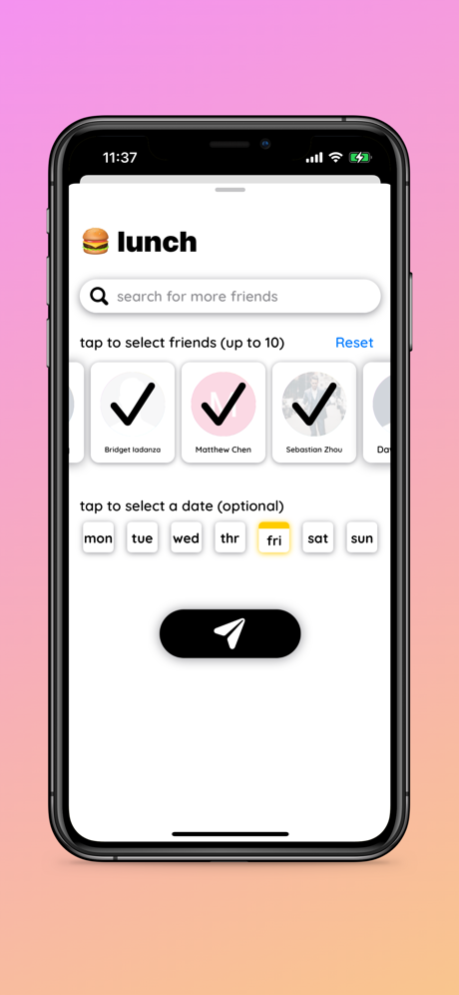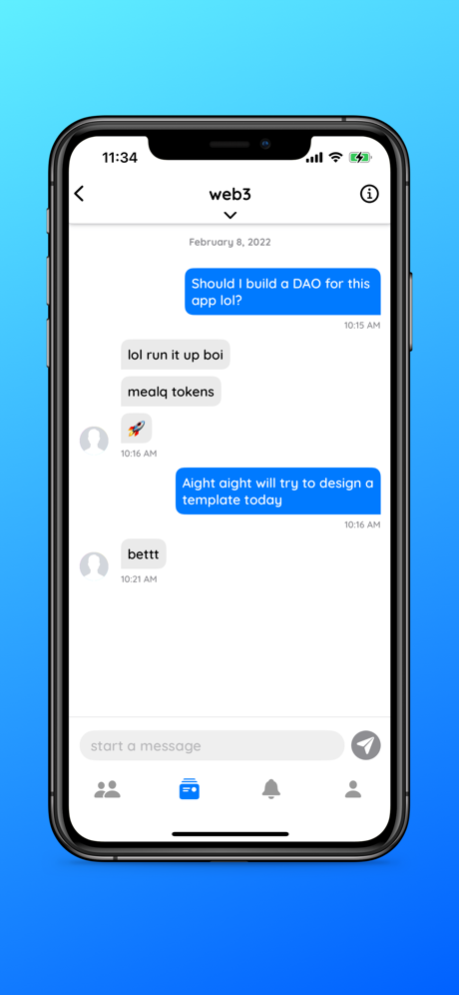mealq
Continue to app
Free Version
Publisher Description
Grab meals with friends without frictions.
Grabbing meals with friends should not be a logistic headache. mealq is where you can send meal invites to friends, manage time and location, message participants all in one place so you can focus on actually going out and spending quality time with your friends.
MEAL INVITE
• Asking friends out for a meal through a few taps.
• Don't have a specific date in mind? Worry about that later or just pick any weekday, you can always narrow it down later!
• Customize your meal name to grab your friends' attentions (and appetites).
ACTIVITIES
• See what your friends are up to.
• A way to discover new friends -- saw your friend invited someone you don't know? Send a friend request and get to know them better!
• Unlock insights on the strength of your (or your friends') friendship.
CHATS
• Each created/accepted meal will come with a group chat.
• Something just came up? Change the meal time with a few taps without having to texting.
• Set and a pin a location so everyone can see.
-----
Have fun with your meal!
About mealq
mealq is a free app for iOS published in the Chat & Instant Messaging list of apps, part of Communications.
The company that develops mealq is Xipu Li. The latest version released by its developer is 1.0.
To install mealq on your iOS device, just click the green Continue To App button above to start the installation process. The app is listed on our website since 2024-05-02 and was downloaded 1 times. We have already checked if the download link is safe, however for your own protection we recommend that you scan the downloaded app with your antivirus. Your antivirus may detect the mealq as malware if the download link is broken.
How to install mealq on your iOS device:
- Click on the Continue To App button on our website. This will redirect you to the App Store.
- Once the mealq is shown in the iTunes listing of your iOS device, you can start its download and installation. Tap on the GET button to the right of the app to start downloading it.
- If you are not logged-in the iOS appstore app, you'll be prompted for your your Apple ID and/or password.
- After mealq is downloaded, you'll see an INSTALL button to the right. Tap on it to start the actual installation of the iOS app.
- Once installation is finished you can tap on the OPEN button to start it. Its icon will also be added to your device home screen.